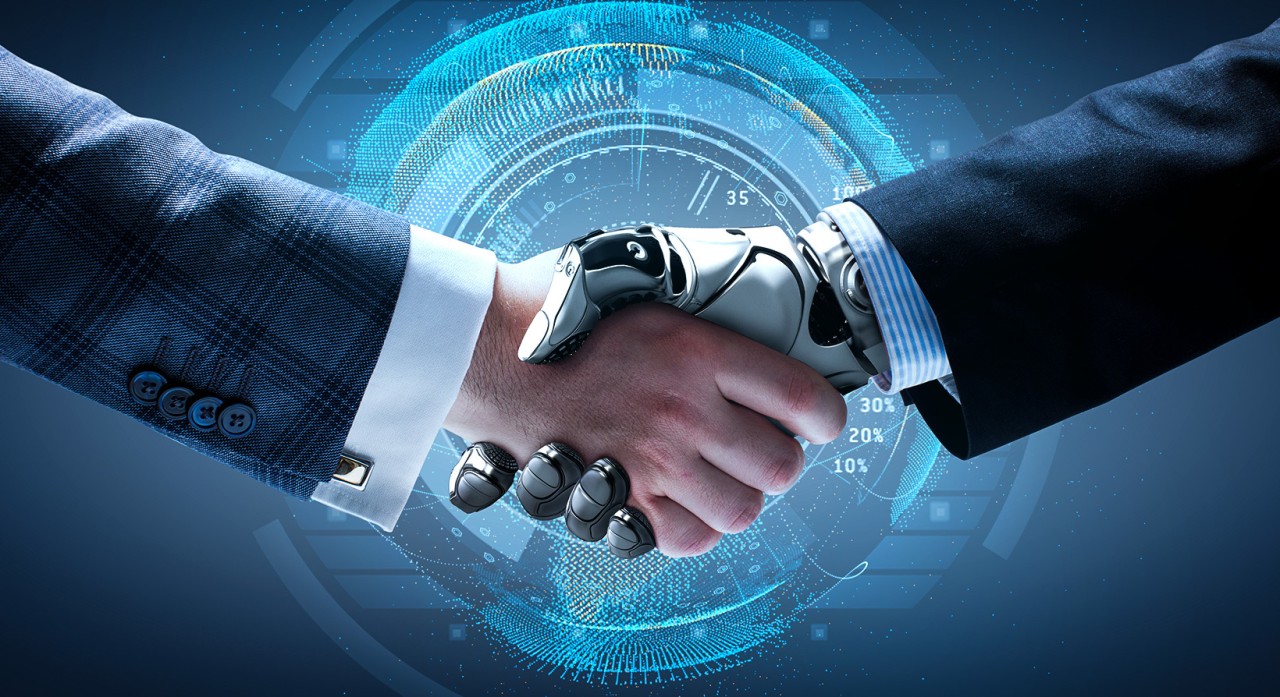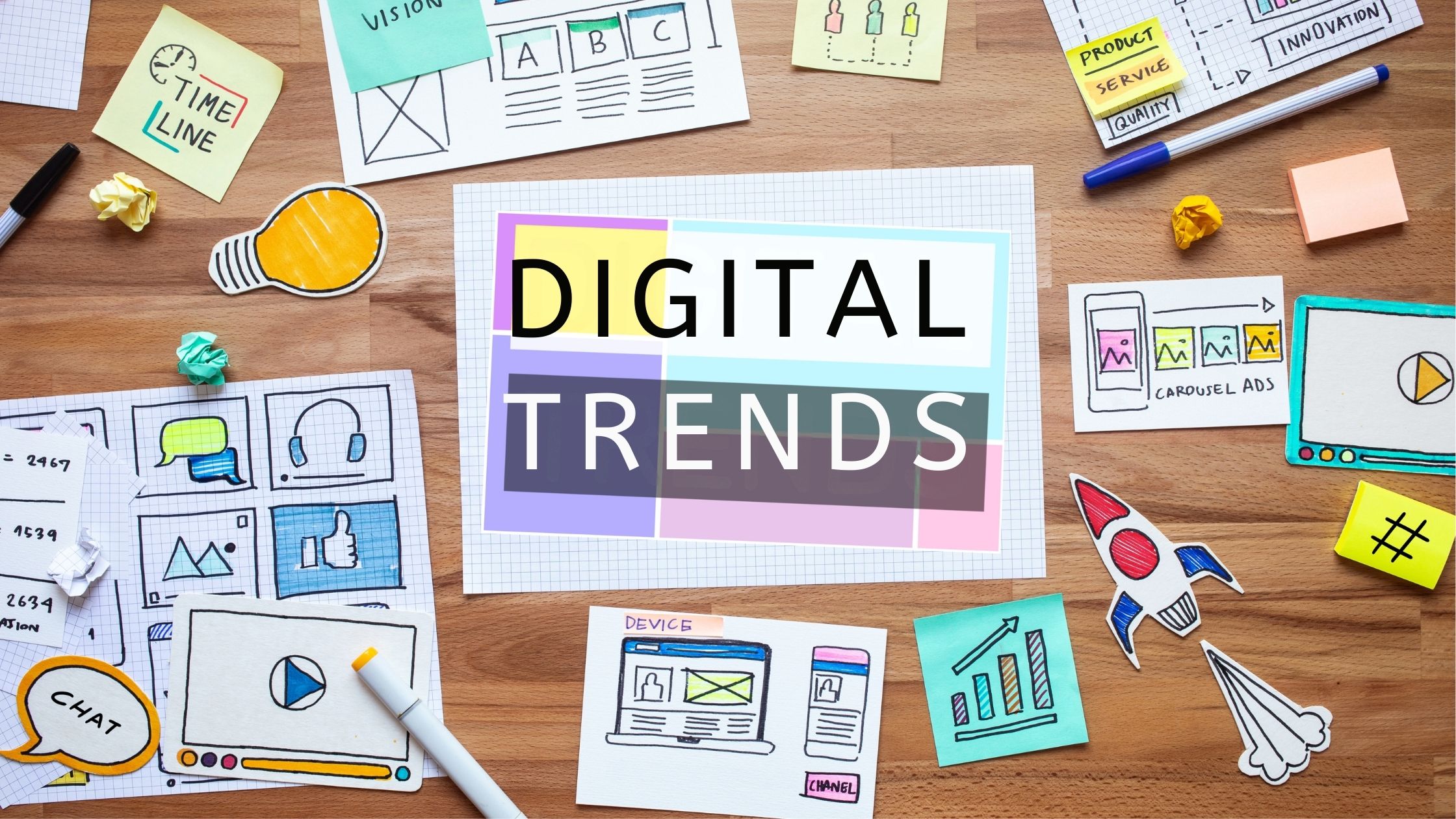Home » Maximising Marketing ROI with Excel Dashboards
Maximising Marketing ROI with Excel Dashboards
In today’s era when marketing is heavily data driven, it’s crucial for businesses to understand and optimise their Return on Investment (ROI) to foster growth. With so much data available, it can be very difficult to extract actionable insights. One of the most effective tools that can help streamline this process is Excel Dashboard. It offers a versatile and accessible solution. In this article, we’ll explore how you can leverage Excel Dashboards to enhance valuable insights into your marketing performance and make data-driven decisions.
Understanding Marketing ROI
Before diving into the specifics of Excel dashboards, it is essential to understand what marketing ROI is. Marketing ROI is calculated as the return relative to the cost of marketing activities.
A positive ROI indicates that your marketing efforts are effective, while a negative ROI suggests that adjustments are needed.
Why Excel Dashboards?
Excel dashboards provide a centralised platform where you can visualise and analyse all your marketing data. They are cost-effective, customizable, and user-friendly, making them an ideal choice for businesses of all sizes. With the right setup, an Excel dashboard can track key performance indicators (KPIs), monitor trends, and highlight areas of concern—all in real time.
Let’s explore some advanced Excel tools and techniques that can significantly boost your marketing efforts and ensure you’re making the most out of your investment.
1. Power Query and Power Pivot: Mastering Data Management
Excel’s Power Query and Power Pivot tools enable marketers to efficiently manage large datasets. PowerQuery simplifies data preparation by consolidating, cleaning, and transforming data from various sources for analysis. Power Pivot enables the creation of complex data models and the discovery of deep insights and relationships between data points.
2. VBA: Automating Repetitive Tasks
Visual Basic for Applications (VBA) streamlines marketing workflows by automating repetitive tasks. Marketers can create custom macros to create reports, format data, send emails, save time and increase efficiency.
3. Data Modeling for Predictive Analytics
Data modelling in Excel allows marketers to predict future trends and optimise campaign strategies. By analysing historical data, marketers can predict the impact of different scenarios and make data-driven decisions.
4. Dynamic Dashboards: Real-Time Insights
Interactive dashboards created in Excel give marketers real-time insight into campaign performance. Using slicers, filters, and conditional formatting, marketers can visualise data, track key metrics, and identify trends.
5. Integration with Other Platforms
Excel’s ability to integrate with other platforms, such as Power BI, SQL databases, and CRM systems, enables marketers to create comprehensive dashboards and gain a holistic view of marketing performance.
6. Leverage Latest Excel Features
Staying up-to-date with Excel’s latest features, like XLOOKUP and Dynamic Arrays, allows marketers to perform more efficient data analysis and enhance their capabilities.
Key Components of an Effective Marketing Dashboard
Clear Goals: Start by defining what you want to achieve with your marketing efforts. Are you looking to increase brand awareness, generate leads or increase sales? Your goals will guide the design and dimensions of your dashboard.
Relevant KPIs: Identify the most important KPIs that align with your goals. This can include metrics such as conversion rates, cost of acquisition (CPA), customer lifetime value (CLTV), and engagement rates.
Data Integration: Collect data from various sources such as Google Analytics, social media platforms, email campaigns and CRM systems. Make sure your data is clean, accurate and up-to-date.
Visual Representation: Use charts, graphs, and tables to represent your data. Visual elements make it easy to spot trends, compare performance, and communicate insights with stakeholders. Excel offers many options, from bar charts and pie charts to pivot tables and heat maps.
Automation: Take advantage of Excel’s built-in features like pivot tables, slicers, and macros to automate data updates and analysis. Automation not only saves time but also ensures consistency and accuracy in your reports.
Conclusion
Maximising marketing ROI is an ongoing process that requires careful analysis and strategic adjustments. Excel dashboards offer a robust tool for marketers seeking to streamline their data analysis and bolster their decision-making abilities.By consolidating data, visualising crucial metrics, monitoring campaign performance, running analytics, sharing insights, and automating reporting, you can fully harness the potential of your marketing initiatives.
Integrating Excel dashboards into your marketing strategy can lead to improved efficiency, deeper insights and ultimately a higher return on investment. So, why start building your dashboard today and take your marketing efforts to new heights?